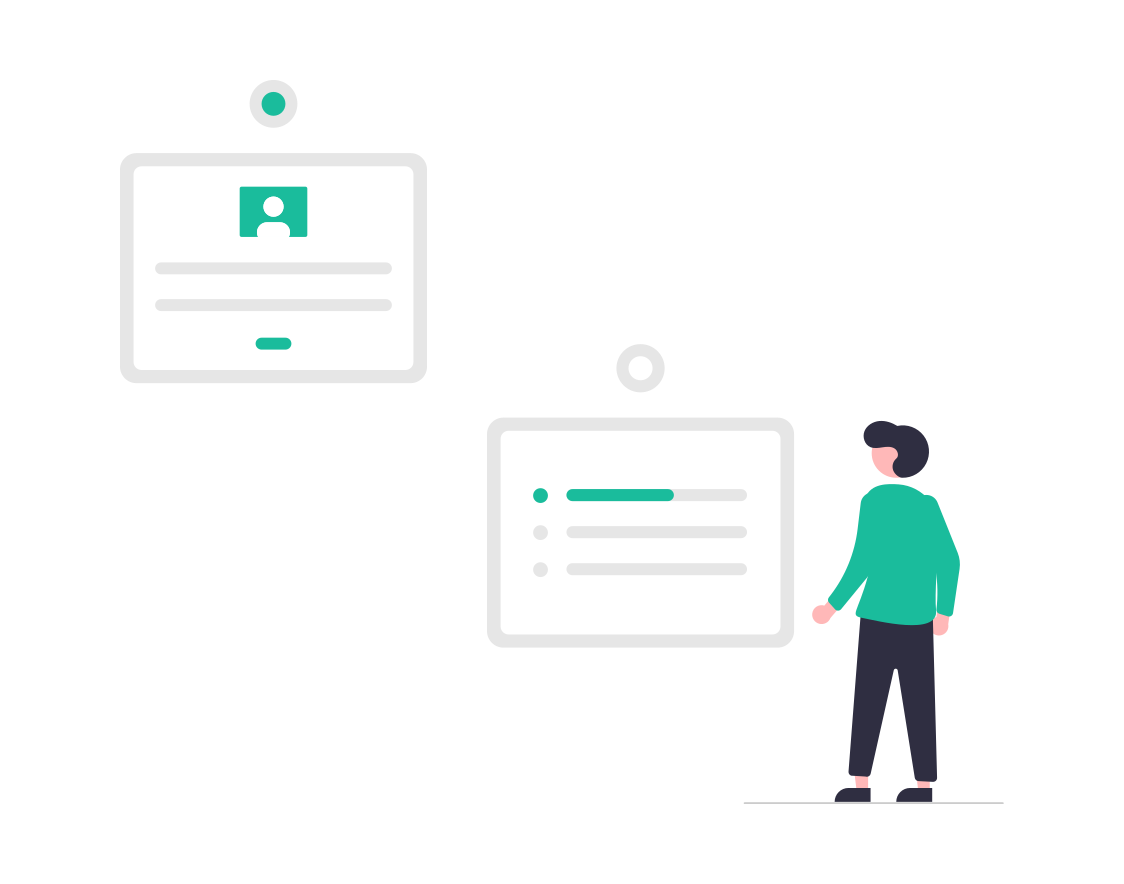A combination of Web Forms and Automation streamlines processes like online lead generation by housing the entire process within Wintouch and eliminates the need for manual data entry.
When a lead fills out your web form, Wintouch:
- Creates a prospective account and contact
- Sends a confirmation email to the contact
- Alerts the assigned sales rep
- Starts a workflow that can include other automatic notifications to encourage consistent communication
- Displays the lead on the lead Overview boards